Written by Jetse
Last updated 5 years ago
You can cancel your environments through our control panel. After you log in you can go to the environment you want to delete and then click on ‘Settings’ in the left submenu. Then click ‘Destroy’ and acknowledge the message. After 30 days your environment will be permanently deleted including backups, logs, etc. This action is irreversible.
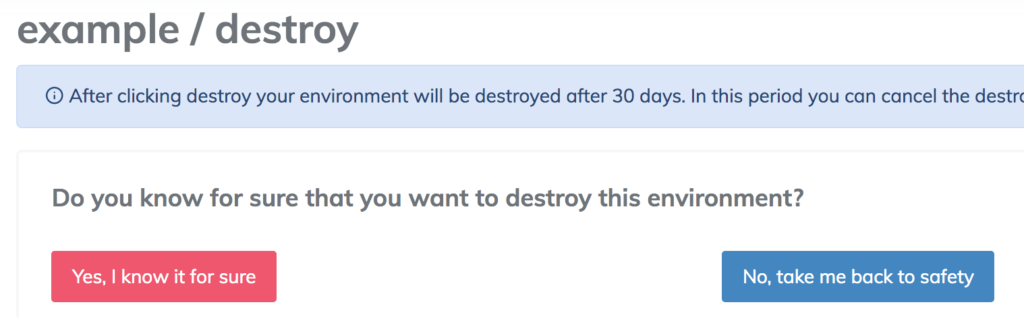
The destroy page
IIn these 30 days you will receive a minimum of 2 reminders by email that your environment will be deleted.
When all environments are permanently deleted from your account you can delete your account too. You can do this under ‘Profile’ in the right top menu (click on your name). Deleting your account will permanently remove everything from our servers. According to the European privacy regulations we have to make sure that nothing stays.
© BladeWP - Dedicated WordPress Hosting | 2013 - 2025 | All rights reserved
Made with ❤ in the Netherlands