Written by Bram
Last updated 5 years ago
All our environments have basic analytics, with analytics you can see information about requests, PHP requests, static requests but also resources like CPU and memory. With Analytics Plus you get performance information, e-mail delivery status, e-mail content, longer and more specific information about requests and resources.
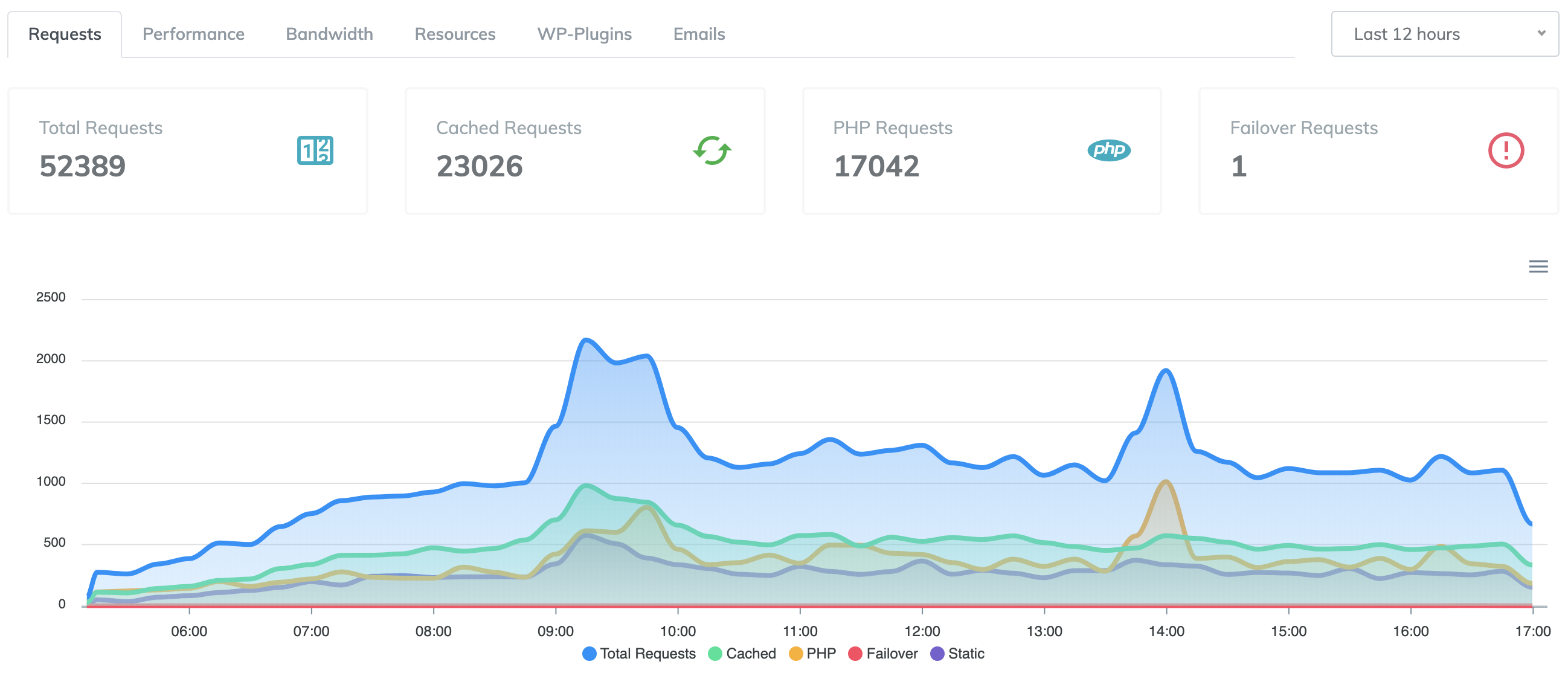
Example of the requests analytics page
With Analytics Plus you get greater insights in the health of your WordPress website or webshop. It is better to act before a problem gets serious.
After logging in in the control panel you can go to the environment you want to enable it for. After that select the ‘Upgrade’ page in the environment menu and click on ‘Enable’ under the Analytics Plus block. You can enable and disable it anytime you want. You only get charged the days you used it.
We are still building on Analytics Plus. In the future we will add error insights (how many errors does my site have, group by type, group by plugin/theme). We are also considering database usage/slow query logger as a feature for Analytics Plus. Please let us know if you want more insight on a specific part of your website.
© BladeWP - Dedicated WordPress Hosting | 2013 - 2025 | All rights reserved
Made with ❤ in the Netherlands