Written by Bram
Last updated 4 years ago
By default we backup all production environments nightly to an external server. On top of the automatic updates customers have the possibility to create manual backups every time of the day. For example before a plugin or theme update. With Backups Plus you get monthly backups (12 months retention time), download backups, automatically email backups (daily, weekly, etc.). With that you always have your own copy of the backups.
The most important reason to take it is to download backups and only restore some things instead of the whole backup and also the possibility to go back 12 months in time.
After logging in in the control panel you can go to the environment you want to enable it for. After that select the ‘Upgrade’ page in the environment menu and click on ‘Enable’ under the Backups Plus block. You can enable and disable it anytime you want. You only get charged the days you used it. Please be aware: we only create monthly backups if the addon is enabled. If this addon is not enabled we don’t create and store monthly backups.
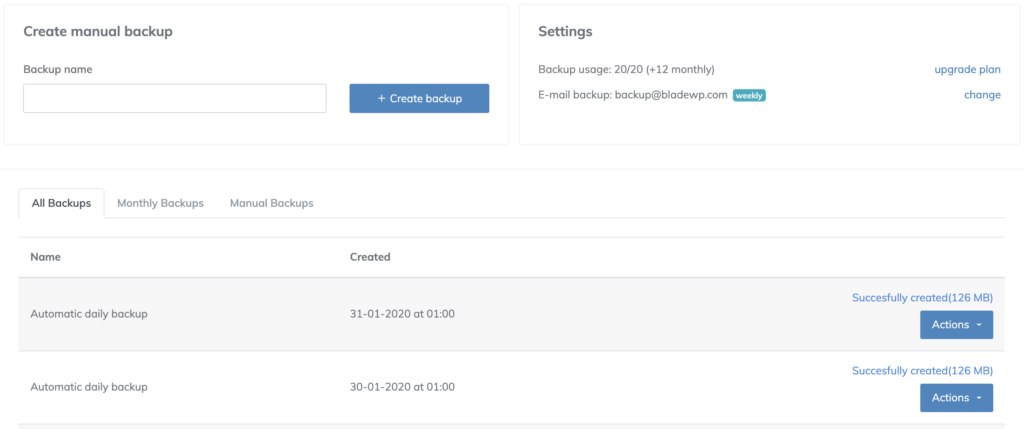
Example of the backups page after Backups Plus is enabled
In the future we will add the possibility to make a copy of all backups on your own storage service (Amazon S3, Synology NAS, FTP, etc.). We are still testing this features.
© BladeWP - Dedicated WordPress Hosting | 2013 - 2025 | All rights reserved
Made with ❤ in the Netherlands