Written by Bram
Last updated 5 years ago
With BladeWP it is possible to install your own SSL certificate on your WordPress environment. By default, we install a free SSL certificate on your environment. You can read more about free SSL in this help article.
If you want your business name to be shown in the address bar you need to have an EV certificate instead of a free one. A free SSL only does basic validation with no assurance and it’s called Domain Validation (DV).
Besides EV and DV certificates there are also Organisation Validation (OV) certificates.
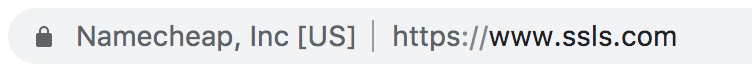
Example of a website with an Extended Validation Certificate (EV).
There are a lot of businesses that sell certificates but be aware that in order to get a trusted certificate that you need to buy the certificate at a place you trust.
Before you can buy a certificate you need a CSR (Certificate Signing Request) from us. We generate a CSR and private key on our servers. The private key stays on our server and we give the CSR to you. With that CSR you can buy a certificate. After you received the certificate you can send it to us and we will install it for you together with the private key.
When we install a certificate we also do some checks to make sure everything is set-up the right way.
© BladeWP - Dedicated WordPress Hosting | 2013 - 2025 | All rights reserved
Made with ❤ in the Netherlands